Feature highlight: schedules
A new feature in HighDesign R8, schedules help streamline the design process by optimizing resource allocation and reducing costs.
HighDesign R8 Pro introduced interactive schedules, a project item that creates automatic lists and quantities of the elements in a project and greatly improve your control over the project and its overall efficiency.
Normally found only in Building Information Modeling (BIM) software, schedules have become an essential part of the design process because of the increased requirements of cost, resource allocation and energy optimizations.
What is a Schedule in Architecture?
A schedule is an organized table that displays information about the elements in a project, extracted in real time and organized according to the specified parameters. For example, a schedule can list all the doors in a project organized by type and show their quantities, or list the walls on a specific layer along with their total length, surface and volume.
Schedules are a very powerful way of constantly reviewing the project as the analyzed data are always up to date and the sums and other calculations are computed in real time.
Benefits of using schedules
Using schedules has become a standard practice of 4D BIM because they provide several benefits:
Coordination: Schedules help project teams visualize the project's progression and identify potential clashes or conflicts.
Resource Allocation: By tracking tasks and their durations, teams can allocate resources effectively.
Time Management: Schedules ensure that modeling tasks align with project milestones and deadlines.
Communication: They facilitate communication among stakeholders, including architects, engineers, contractors, and clients.
Schedules in HighDesign
At this point, you may think that creating schedules for your project is a complex, time-consuming task. Not so in HighDesign! In line with our philosophy, we designed schedules to be easy to create and maintain.
You create and modify a schedule using a single window: first, you define where you want to extract the information from by selecting sheets or the entire project, then what to list by selecting an element class, and last you decide which fields to show and how they are organized and calculated and calculations. That's it!
Filters
You can also define filters with up to eight conditions, so that for example a wall schedule will ignore the perimetral walls, or ignore windows larger than a certain value. Filters are very powerful as they allow finer control over what elements are computed, so that you can create specialized schedules that focus on certain elements and properties.
Imagine for example, being able to create a schedule that lists only the elements whose surface is larger that a certain value, or whose Tag property is empty. With such criteria, you can keep the project under close scrutiny all the time and apply corrections soon in the design process.
Groups and Calculations
The raw data extracted by the schedule is a very useful as it is. You can see at a glance all the items on a sheet and check their parameters. But what if you could let the schedule do more for you? That is what the Grouping and Calculations panel is for.
With just a few clicks, you can rearrange the fields, select the main grouping parameter so that similar items are listed together, apply a sorting rule and choose one or more calculations.
You can add or modify calculations on the fly without even opening the Schedule Settings window: simply click on a header title to open a pop-up menu with many useful commands.
Interactive
Schedules in HighDesign are interactive in that each row is not a simple line of text, but is linked to its source element in the project.
When you click a row, you can see the element's preview in its context. What's more, you can edit some values directly on the schedule and see the changes in real time. Being able to edit items from the schedule means that the schedule is not just a way to view data, but becomes a powerful tool to edit the project in a non-graphical way.
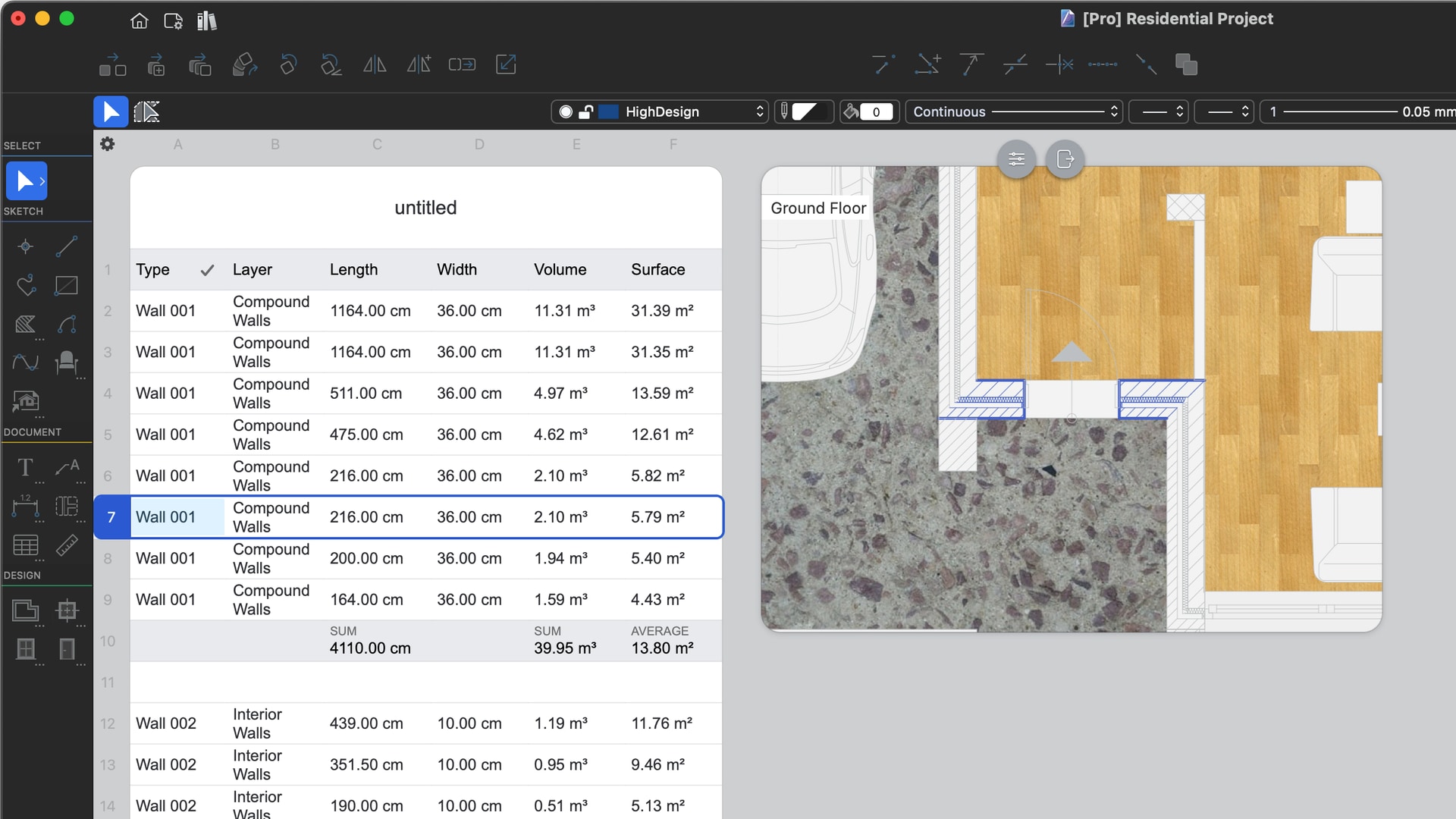
To learn more about using schedules, read the Help & Documentation section about schedules.
HighDesign is the architectural design software that bridges CAD and BIM. For Mac and Windows.
