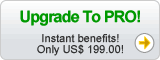Questions
Answers
Q. What is HighDesign?
A. HighDesign is a powerful 2D CAD (Computer Aided Design) program that lets you easily and quickly express your creativity through its extensive set of drawing tools and editing functions.
What's more, HighDesign features a clean and non-confusing interface, tight integration with Mac OS X®, and advanced tools to perform some of the most used and time-consuming tasks.
HighDesign Professional goes beyond the common concept of a CAD program and provides special features, like Photogrammetry or the Walls and Doors/Windows tools, and project organization capabilities you won?t find in any other 2D CAD application.
Q. Does HighDesign have a steep learning curve?
A.No, no classes are needed to learn HighDesign and the best way to do it is just to start drawing on a blank sheet. As a professional user you know the importance of time spent on a project and, if you are a student, you surely wish to have your things done as soon as possible. That's why HighDesign has a modern and intuitive interface designed to help you during your drawing time: there's no need to learn obscure commands to edit an object or write a script to get things done the way you want. HighDesign provides a contextual interface and you'll see only the buttons you can actually use and inline tips will help you during all processes. Otherwise, the integrated Help will solve your problems. If you come from AutoCad® or other CAD programs, you will feel comfortable with the environment of HighDesign and will appreciate the logic behind the drawing tools and the way they works.
Q. Does HighDesign provide 3D tools?
A.No. We want to focus on 2D and make HighDesign the best design tool for your Mac. Years of experience showed us that you can get te best results by using a great 2D application for the most requested works like surveys, plans, sections, elevations, details and print layouts and to manage the whole project; 3D models to show your clients can be made more quickly with modeling targeted software and then imported as high resolution images into the HighDesign layouts.
Q. I am an architect. Does HighDesign suit my professional needs?
A. HighDesign Professional features special tools and project management capabilities for Architecture: photogrammetry is mostly used in surveying of existing buildings; walls, columns and window tools allow quick drafting of house-plans; use of customizable libraries of symbols and presets, styles and layers make your work easier; infinite sheets with different drawing scales and multiple undos-redos let you freely explore different solutions; the DWG™ support allows you to share your drawings with your collaborators. See the HighDesign Professional page to learn more about its exclusive features.
Q. I need a software to produce detailed drawings of mouldings with dimensions and printing capabilities. Does HighDesign fit my needs of high-end furniture designer?
A. HighDesign offers a complete set of drawing tools, including bezier curves, arcs and freehand lines and the option to save any complex drawing as a re-usable symbol: it is possible to create a personal collection of mouldings and details and use it for your production work; HighDesign also includes a complete tool for dimensions and advanced printing capabilities, with the Print Area tool and an effective Print Preview dialog.
Q. Can HighDesign be used for urban/land planning?
A. With advanced hatching capabilities, the Calculate Area tool, cusomizable lines and the ability to create and insert all the symbols you want, HighDesign can be effectively used for urban/land planning; also, it is possible to insert aerial photographs as high resolution images and overlay vector drawings or texts in the same project.
Q. Can HighDesign handle both raster images and vector drawings in the same project?
A. Yes. With HighDesign it is possible to add images to your project and handle them as vector objects: images keep their resolution and are displayed at their real print size. HighDesign Professional brings a Enhance Image tool that allows you to edit Brightness, Contrast and apply several filters.
Q. I usually import my CAD drawings in Illustrator to refinish them and produce artworks for brochures. Is HighDesign compatible with illustration programs?
A. Most illustration programs import DXF and PDF drawings: HighDesign Professional supports both DXF and vector PDF (export) formats and allows you to create high resolution images of your drawing with the Create Image tool.
Q. I have a symbol library that i purchased for my previous CAD program: is it possible to use it in HighDesign?
A. The Import Symbol Library tool in HighDesign Professional converts folders of DWG/DXF blocks/symbols to HighDesign-native symbols with a simple process: since most symbols are available as DWG/DXF drawings, there is no limit to the number of symbols you can use in HighDesign.
Q. Can I open my ClarisCad drawings with HighDesign?
A. Not directly, but you import them through the vector PICT file format. HighDesign does not support the ClarisCad native file format but, within ClarisCad, it is possible to save the projects as vector Pict drawings, supported by HighDesign.
Q. Does HighDesign support the DWG™ file format?
A. Yes. HighDesign Professional edition supports the DWG™ format from version R9 to 2008 in both import and export functions and the DXF file exchange format to ensure the widest compatibility with your collaborators using other PC or Mac CAD applications.
HighDesign Standard supports the DXF file format.
Q. Is HighDesign Standard compatible with other CAD programs?
A. Yes. HighDesign Standard uses the DXF file format from version 12 to 2006 as exchange file format from and to other programs. DXF is widely supported by all professional CAD and illustration programs, and retains all the properties of the drawing.
Other vector formats supported by HighDesign are HP-GL, vector PICT and PDF.
Q. What systems does HighDesign run on?
A. HighDesign runs on Mac OS X 10.3.9 'Panther', Mac OS X 10.4.11 'Tiger' and Mac OS X 10.5.2 ?Leopard?. See the Technical Specifications page to learn more about the system requirements.
Q. What differences are between Standard and Professional licenses?
A. See the HighDesign Professional page for detailed information on the features available to the Pro edition only.
Q. How do I purchase HighDesign?
A. HighDesign can be purchased through our Online Store as an electronic download only. All payments are secure and protected by the most secure protection systems.
Q. If I purchase HighDesign Standard edition now, is it possible to upgrade to the Professional edition at a later time and what is the cost of the upgrade?
A. It is possible to upgrade from Standard v. 1.x to Professional v. 1.x at any time: the cost of the upgrade is the difference between the Professional and the Standard edition, US$ 199.00
|