
|
|
|
|
 |
Project Organization |
Drawing items in HighDesign are part of a hierarchical layering structure that lets you easily organize even the most complex projects. The classes that an item may belong to are:
- Object type, e.g. "Line", "Freehand", "Dimension", etc.;
- Group of objects, which may link together several objects
- Layer, a class of similar objects that can share the same colour, visibility and accessibility status;
- Sheet, contains a whole drawing (available to Pro version only);
|
|
|
Types & Groups
|
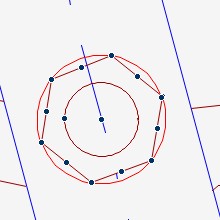
|
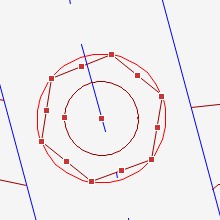
|
| |
|
Ungrouped items of different types.
|
The same items grouped together.
|
|
|
Layers
Layer is a concept used in CAD programs to conveniently group elements in a logical way.
As its name implies, this concept derives from the use of overlaid semitransparent papers in manual drafting.
HighDesign provides an advanced layer tool to help you better organize complex projects. Below are the features of the Layer tool:
- Layers can have a name and a 32 bit colour;
- A layer can be hidden or locked to make its items unselectable;
- There is virtually no limit to the number of layers you can create.
- Each drawing tool (i.e. "Line tool", "Point tool", "Polygon tool", etc.) may be linked by default to a layer, this way making the organization of a project an automatic process.
|
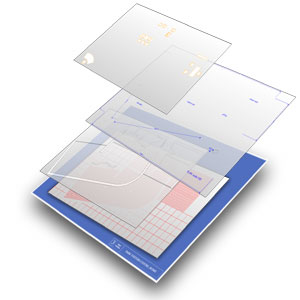
|
|
|
Sheets
As it is in manual drafting, a project is made of different sheets, each with its own size and scale depending on the part of the project it represents. HighDesign provides an intuitive way of handling projects by introducing the concept of “Sheets”.
A sheet in HighDesign has special attributes such as visibility, write-protection, etc. that make it a convenient way of organizing a project: you can, for instance, put a different drawing on each sheet or use a sheet for the main drawing and draw details on additional sheets.
|

|
|
|