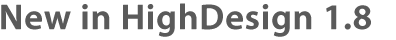
HighDesign 1.8 delivers enhanced compatibility thanks to the support of DWG™, more tools and a streamlined user experience for unprecedented productivity.
More compatible than ever.
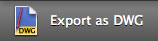 Thanks to new file formats and significant enhancements to the import and export features, HighDesign 1.8 saves you time and effort by communicating with almost every CAD application, on your Mac or on your collaborator's PC. HighDesign Professional provides support for the AutoCAD® DWG™ file format from version 9 up to 2008, both in import and export, and adds support for DXB files too. Thanks to new file formats and significant enhancements to the import and export features, HighDesign 1.8 saves you time and effort by communicating with almost every CAD application, on your Mac or on your collaborator's PC. HighDesign Professional provides support for the AutoCAD® DWG™ file format from version 9 up to 2008, both in import and export, and adds support for DXB files too.
HighDesign Standard can now import and export DXF files in almost all known versions, and improves the compability by supporting new object types and features.
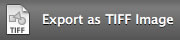 The Professional edition also enhances the TIFF export with an all new, full featured options panel that lets you control the image resolution, compression method and color space of your TIFF images. The Professional edition also enhances the TIFF export with an all new, full featured options panel that lets you control the image resolution, compression method and color space of your TIFF images.
Powerful tools for flawless drawings
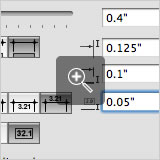 HighDesign 1.8 introduces significant enhancements to the Dimensions tool that allow you to add standard-compliant dimensions and annotations to your projects. HighDesign 1.8 introduces significant enhancements to the Dimensions tool that allow you to add standard-compliant dimensions and annotations to your projects.
In addition to having new marker types, you can now adjust arrow size, witness gaps, arrow gaps, text offset, label frame and angle. All in the current units, no calculator needed.
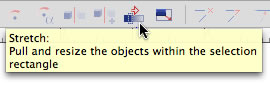 Adding to an already rich set of editing tools, the new Stretch tool brings new capabilities to the design process and lets you explore new solutions easily and quickly. Drag the selection rectangle over the part of the project you want to modify and stretch it. Done. Adding to an already rich set of editing tools, the new Stretch tool brings new capabilities to the design process and lets you explore new solutions easily and quickly. Drag the selection rectangle over the part of the project you want to modify and stretch it. Done.
Do more with less clicks
One of the most important resources for professional designers is time. Why repeat the same clicks over and over to set values and attributes, when you could just save those settings and re-use them any time you need? Now in HighDesign 1.8 Professional you can save time by using the new presets and styles.
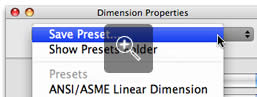 By saving a preset you store the current settings and reuse them every time you need, in any project. You can save presets of your favorite text style, dimensions that must comply with your company standards, or doors and windows that match a manufacturer's dimensions. By saving a preset you store the current settings and reuse them every time you need, in any project. You can save presets of your favorite text style, dimensions that must comply with your company standards, or doors and windows that match a manufacturer's dimensions.
 Styles let you do even more: you can now organize your project items by their properties and activate any tool with any set of properties with one click. What's more, you can now change the properties of entire classes of objects by modifying their style or by applying a new style. With one click. Styles let you do even more: you can now organize your project items by their properties and activate any tool with any set of properties with one click. What's more, you can now change the properties of entire classes of objects by modifying their style or by applying a new style. With one click.
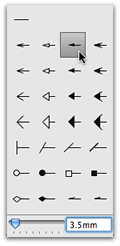 Faster, more efficient, optimized for Leopard Faster, more efficient, optimized for Leopard
HighDesign 1.8 is faster than ever in many operations a designer typically performs dozens times a day: redrawing, zooming, selecting, moving and rotating objects. Thanks to these and other optimizations, HighDesign 1.8 easily handles larger projects like urban maps and land surveys.
New in 1.8 are also many arrowheads and marker types with customizable size to give you more options and ways to communicate your ideas.
HighDesign 1.8 runs on and is optimized for the latest Mac OS X 10.5 'Leopard' on both PPC- and Intel-based Macs, as well as Mac OS 10.3 'Panther' and 10.4 'Tiger'.
The list of new features, improvements and optimizations goes on for more than a hundred items. Go to the release notes to find out more. |