|
|
|
 |
|
|
|
|
|
| More New Features |
|
- Snap to objects is up to twice as faster. Overall speed improvements.
- Reduced the application size by 10 MB.
- Much improved DXF compatibility, especially with AutoCAD™ and SketchUp™.
- Photogrammetry supports hatches and transparent fills.
- Sheets can now show the current print margins.
- HighDesign Trial now allows to choose between Standard and Professional editions.
- New automatic check for updates at launch.
- Improved drawing and editing of bézier curves.
- Text box fill and transparency are now available in the Standard edition
- Much improved Extrude tool now supports lines, polygons, hatches, curves, ovals.
- Split tool now supports arcs, curves, rectangles and polygons
- Improved the use of the Tab key to cycle over input types
- Improved snap to hatches and pictures.
- It is now possible to not scale texts when scaling the drawing
- Many interface items have been updated
- Dozens of small improvements, optimizations and bug fixes. For the full list see the release notes
|
|
|
|
|
| |
| New Features in HighDesign 1.3 |
|
Rulers
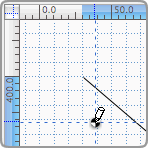 Placed on the left and top of the main window, rulers help precisely draw and place objects in a layout. Rulers show the current position of the pointer and the bounds of the selected objects and are dynamically linked to the current measurement unit, drawing scale and zoom factor. Placed on the left and top of the main window, rulers help precisely draw and place objects in a layout. Rulers show the current position of the pointer and the bounds of the selected objects and are dynamically linked to the current measurement unit, drawing scale and zoom factor. |
|
Customizable Keyboard Shortcuts (Pro)
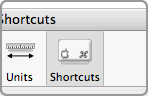 The new "Shortcuts" panel in the Preferences window allows you to extensively customize the key combinations used to activate menu commands and tools. The new "Shortcuts" panel in the Preferences window allows you to extensively customize the key combinations used to activate menu commands and tools.
|
|
All New Rectangle Tool
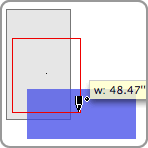 To satisfy our users requests, the Rectangle tool has been redesigned to support fills and transparency. The new rectangle is an object of his own, can be resized and edited just like any other vector item. To satisfy our users requests, the Rectangle tool has been redesigned to support fills and transparency. The new rectangle is an object of his own, can be resized and edited just like any other vector item. |
|
Line By Center
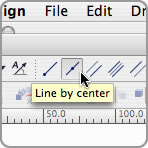 The new Line By Center tool lets you quickly make new lines starting from the line's midpoint instead of one endpoint. This method allows higher accuracy and saves time in many applications, from mechanical drawing to survey. The new Line By Center tool lets you quickly make new lines starting from the line's midpoint instead of one endpoint. This method allows higher accuracy and saves time in many applications, from mechanical drawing to survey. |
|
Line styles in Create Image
 The Create Image tool already allows you to make high-impact images of your project by adding backgrounds, colors, gradients, frames and pen color attributes. Now HighDesign 1.3 lets you customize the global line style of the drawing to create even more effects, from sketch to artistic. The Create Image tool already allows you to make high-impact images of your project by adding backgrounds, colors, gradients, frames and pen color attributes. Now HighDesign 1.3 lets you customize the global line style of the drawing to create even more effects, from sketch to artistic. |
|
Hatch Patterns with Offset
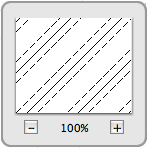 Hatch patterns can have an offset relative to the global hatch origin. You can now create even more customized hatch patterns simply by adjusting the offset slider in the Drawing Manager window. Hatch patterns can have an offset relative to the global hatch origin. You can now create even more customized hatch patterns simply by adjusting the offset slider in the Drawing Manager window. |
|